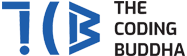Microsoft SharePoint is a web application that enables you to work on and share information, which are commonly created and formatted in a familiar way, improving the way you work together. The SharePoint application helps business organizations embrace a variety of business processes, including collaboration. It also allows users to collaborate on documents at all levels, from individual users to large teams.
What does it offer?
All you require is a web browser, such as Microsoft Edge, Internet Explorer, Chrome, or Firefox. SharePoint makes it easy to create a website where you can store, organize, share and access information.
Allow External sharing – SharePoint is a great option if you want to share files or content with people inside and outside your organization.
Efficient Content management – When it comes to content management, SharePoint offers features that allow you to organize it and manage it using libraries, lists, metadata, records management, and retention policies.
Team sites – Team sites allow you to define a group of users and share data with them.
Communication sites – A SharePoint communication site is a great way to connect people and facilitate information sharing, discussions and more for your organization in a collaborative, centralized environment.
Mobile apps – You can use the SharePoint mobile apps to give your users convenient access to your organization’s intranet, team sites and other content on their Android phones, iPhones, iPads and Windows phones.
Automation – Create automatic alerts and workflows to make your business processes more efficient and effective.
Search functions – Search functions that let you search for people and content based on their relative importance. However sharePoint’s management features make it easy for an organization to keep track of its files and documents, but what makes SharePoint truly valuable is the way it displays information about what information/documents are stored and why.
Use of share point;
Given that it can handle a number of different kinds of tasks, SharePoint is used by a wide variety of organizations.
SharePoint allows users to upload a document to be shared with other people directly from its web-based space. They can also have their own section called one drive where they can upload documents and view them privately. Only the user who uploaded the documents can see them until he or she shares or allows access to the documents.
This makes enabling group collaboration simple, but it doesn’t have to be. For more control, consider customizing the way you share and manage your documents. Also users get control over who can access the content. That way, when a draft version of a document is shared, only people who work on the same project or team are able to view it.
Shared links can also be sent as email, which makes it easy to direct users to exactly what they want.
Customization made easy!
SharePoint allows for the customization of sites through the use of web editing tools that can be used to create sites. With several tools at your disposal, from acquiring live data to re-purposing code, you can do anything with SharePoint.
The drag-and-drop interface of SharePoint lets you customize the format of your site, giving you complete control over every aspect of your content layout.
What is share point online?
Microsoft’s SharePoint Online is one of the most cost effective ways to implement collaboration service in your organization. With SharePoint Online, you can tap into interactive collaboration, increase employee productivity and efficiency, quickly create customized intranet, and get a real-time view of business operations.
SharePoint Online makes it simple for you to create your own secure sites and work with customers, partners, and colleagues.
Why should you invest in sharepoint development?
It allows business processes to be streamlined – SharePoint lets you streamline business processes, making it easier for you to access information whenever you need it. With the help of a SharePoint development company, you can organize information in one place, ultimately saving both time and effort.
The new way to Microsoft – Having all your day-to-day applications in one place makes it easy to find everything you need. And once you have SharePoint, it’s simple to share information between these apps such as MS Office, MS PowerPoint, Outlook, Web Conferencing,
Allow data monitoring and track changes – Since SharePoint is a business tool that offers full transparency across the organization, it eliminates middlemen or platforms and makes it easier to manage data security. SharePoint also has another advantage. The system offers you the ability to monitor and track changes related to data entry and access permissions.
Rigid security – Microsoft has 5 layers of proactive security that come with SharePoint. Nobody else offers the same kind of security, which is why SharePoint is so popular with businesses across all industries.
Effective data distribution – One of the most important features of the Microsoft SharePoint products is the ability to share data between users. You can also share data between servers. SharePoint products include tools for sharing data across multiple sources, as well as tools for moving data from one server to another.
Create and maintain custom applications – Organizations of all sizes can benefit from installing a SharePoint Server on premise that is connected to Microsoft Office 365.
This hybrid approach allows organizations to create and maintain custom applications, while maintaining a consistent user experience across devices. Purchasing Microsoft’s Office 365 Enterprise package will provide your organization with the latest version of Microsoft Office applications, Business Contact Manager, and SharePoint Online.
Can you Backup SharePoint Online Data?
Spanning Backup for Office 365 backs up your SharePoint Online data, and ensures that you always have a recent copy of that data.
How we can help you:
Over the past years, we have collaborated and partnered with thousands of clients worldwide. We employ the expert developers who engage in rigorous training to enhance their chance of success as SharePoint consultants. Our developers not only have in-depth industry knowledge but enable them to work on single and multi-tier SharePoint solutions.
At The Coding Buddha, we develop SharePoint portals for unparalleled collaboration within the company. We create interfaces that are secure and easy to use, giving you access to all the information you need.