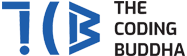The standard of web application technology has been evolving with each web development. A brand that looks forward to evolving with the technology is more likely to stand out from its competitors.
If you wish to overshadow your competitors with new technology you will have to migrate the old one.
If you’re looking for a quick guide to migrate your web application from old technology to a new one, then you’re at the right place.
We’ll take you through the most effective 5-step guide to migrate web application from old to new web application.
What is a Web Application?
A web-based application is programs that allow better communication between a business and their customers. A computer program uses a web browser like chrome, safari, or internet explorer to perform a specific function.
Businesses often feel the need to exchange information with their target customers and there’s no better medium than the Internet. Web applications simplify the process and make communication between both parties much easier and effective.
Why is it Important to Migrate Web Application?
Migrating your web application from old technology to new will benefit your business in several ways. It improves the performance and competitiveness of your brand and helps you save a lot of time and efforts.
It not only saves a lot of time but is also cost-effective so you have a win-win situation and an effectively functioning IT system.
Migrating to new technology benefits your brand in numerous ways such as:
- Functional Improvement
- Customizable
- Increased Security
- Can be accessed at any time & any place
- Cost-effective
- Time-saving
- Better communication
- Better customer relationship
These were the common benefits offered by web-based application with new technology but you can explore many more of them by following the 5-step guide of migration.
- Prepare Latest SRS Document
In the first step, you will need to document all the features and prepare the latest SRS document. A software requirement specification (SRS) is a specific document that will describe what exactly the software will do and how it will perform.
Documenting all the features and preparing an SRS document will help you migrate web application in a better and effective way. SRS is the basis of your whole project and will lay a framework that is to be followed by your development team.
Here’s a simple step you can follow to prepare your SRS document:
- Create an outline/ Use an SRS template
- Start documenting the purpose- Target audience, Scope, etc
- Document an overview of what you’ll be building- Why are you building and who is it for?
- Detail your specific requirement- Functional requirements, system features, non-functional requirements etc.
- Get the approval for the SRS document from your stakeholders.
That’s it with the first step, let’s move on to the next step.
- Convert One by One Module
Converting each of your modules might seem daunting but is very essential in order to migrate the web application from old to new technology. Take one step at a time and take the time to understand and convert all of module one by one.
The process might take some time but you can seek help from your team and get the converting done within some time as they will also help you in the technical aspects of your project.
- Test the System and Compare
Once you have successfully converted each of your modules, test the system by comparing the old application with the new one using dummy data. Make sure to use dummy data while performing testing as you may not want to lose your real-time data because of migration.
In this step, you will get to know if your migrated technology is functioning perfectly or not and don’t forget to check if the new application is fully functional post-migration.
- Generate Database Script with Existing Data
This step is all about generating a database script with all the existing data in the system with an SQL server.
Here’s a quick step you can follow to generate a database with your existing data:
- Right-click on your database file > Task > Generate Script
- Click on the “next” tab on the introduction screen
- Click on the database object that you need and click next
- You will see a window that will ask you how you’d like your scripts to be published
- Go to “Types of data to script” and select “schema and data”
- Click ok and then finish. Check the database script and you’re all set to run your script.
These quick steps will help you generate a database script and run the script effectively.
- Go Live with Minimal Downtime
Migrating a new application with minimal downtime is very essential in this whole process and we hope that you have not started working on it yet. It’s always advisable to save all your Important files if in case any system crash occurs. Going live with minimal downtime will ensure that no data is lost and will also check if your migrated technology is functioning well.
It’s a Wrap!
Migrating a web application from old technology to a new one will benefit your organisation in an exceptional way but the process of migration might seem challenging to you so it’s better to seek help from a team of professionals.
The Coding Buddha is your one-stop way to simplify the whole process of migration as we will help you develop and migrate your old web application to a new application. Our Team will help you grab all the benefits of a new web application so your brand keeps up with the latest technology and trends.
Get in touch with us right away to get started with web development for your brand.